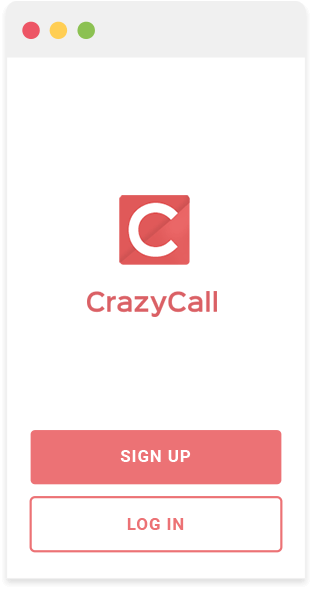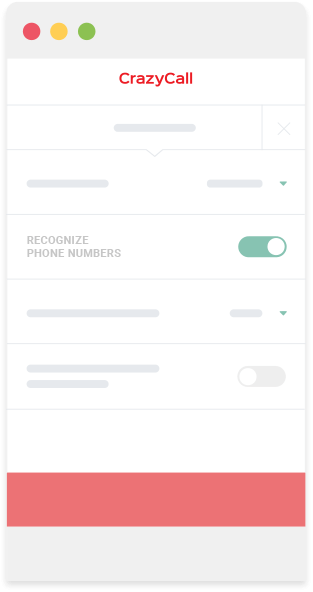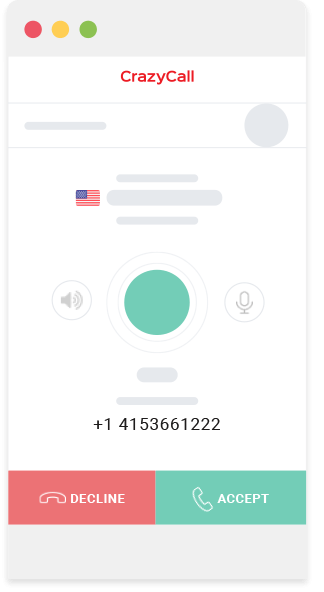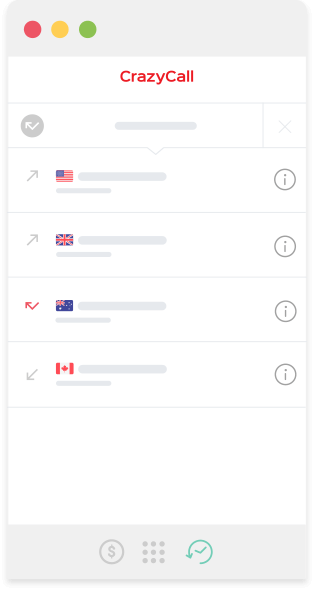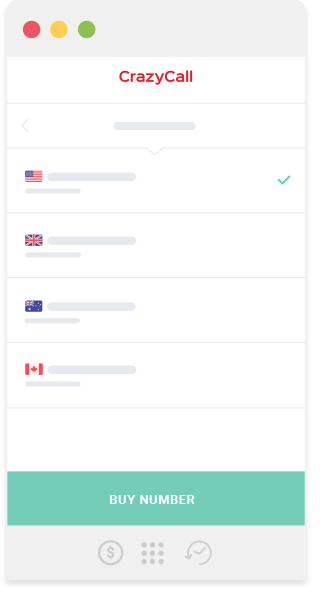Click to Call
Boost productivity with a handy call widget that automatically detects phone numbers on the web, making it easy to make calls without leaving the browser. No more copy-paste!
Contact UsCrazyCall's clients
Join highly productive teams
Get the most out of CRM integrations
Equip your sales team with a click to call widget that works perfectly with your CRM. Focus their efforts on making instant calls by simply clicking phone numbers and closing deals faster
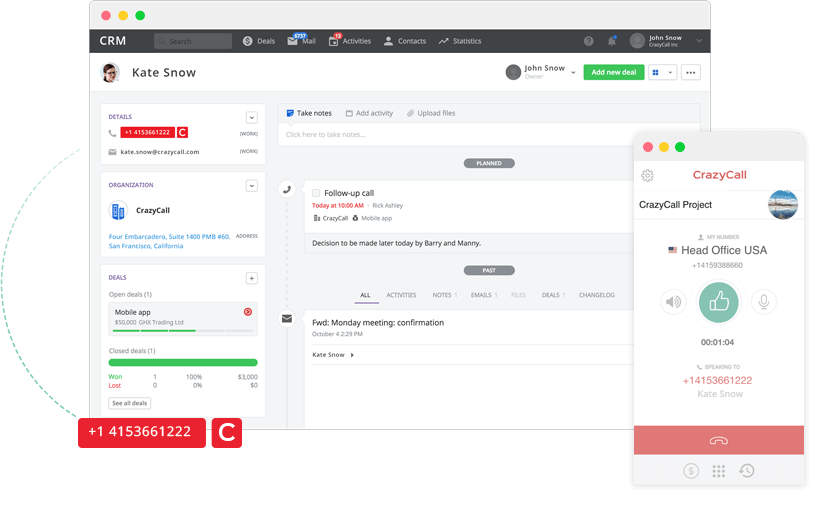
Save on cheap international calls
up to
1250
free minutes per user per month
more than
120
countries included in free minutes package
from just
$0.01/min
beyond the monthly minutes package
Increase your contact rate with international phone numbers
Choose local and mobile phone numbers from 75+ countries worldwide
or add your existing business number
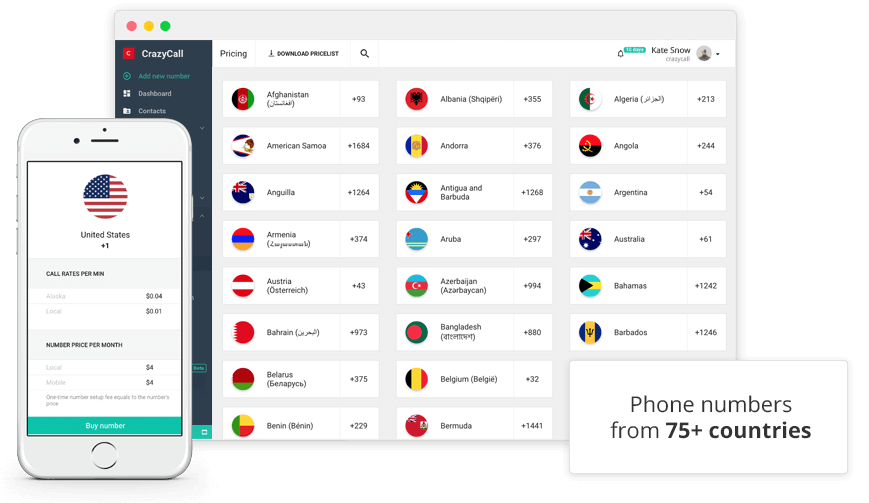
Businesses all around the world benefit from CrazyCall
Cristi Horga,
Online Marketing Specialist at Proper Graphics & Adds

"Great platform for making calls with all the features you need to set up your own call center business. What I love the most about CrazyCall is that agents can handle calls on multiple projects at the same time!"
Stevie Brooks,
Founder & CEO at CloudCustom

“CrazyCall really excels at automating the calling process and providing an easy-to-use and intuitive interface, which makes it easy to set up and run calling campaigns.”
Jan Bilyk,
CEO at Laurens Coster

"CrazyCall works perfect with marketing automation suites. Flexibility and very precise reporting, so every single stage can be monitored."